Pan Card Download & Pan Card Status: In this article, you will get full information about UTI PSA Login – Pan Card Download & Pan Card Status. If you want to know about it please read the full article.
In This Blog, You will know about PAN Card Download, Check PAN Card status, UTI Login, Documents for applying for PAN Card and how to apply for PAN Card.
PAN Card Status
If you are an Indian citizen, then it is very important for you to make a PAN card in addition to an Aadhar card. PAN Card is an essential document for Indian citizens. If you want to open a new bank account you need a PAN Card, Now you cannot even open a new bank account without a PAN card.
The full form of a PAN card is a Permanent Account Number. It is a 10 letter number consisting of numbers and letters. With the help of this Income Tax of India keeps the information about the transactions done in all your accounts.
Apart from this, without a PAN card, you cannot file income tax. Today, through this article, You know about the important documents and fees to check your PAN card status, create a new PAN card, make corrections and make a PAN card.
Pan Card Se Aadhar Link Kaise Kare
PAN Card Download
If you already applying for PAN Card and wants to download E-PAN Card Follow The Following Steps:
- First, go to the Official Website of UTIITSL’s PAN Online Services Portal.
- After going to the website homepage you can watch the following options like PAN Card as an Indian Citizen/NR, PAN Card as Foreign Citizen, Change/Correction in PAN Card, Download e-PAN etc.
- Click On The Download e-PAN Option and download your E-PAN online.
Check PAN Card Status
You have to follow the following steps to check PAN Card Status.
- Acknowledgement No: This is a 15 digit number code. This code is sent to your registered mobile and e-mail id when you apply for a new PAN card.
- You have to visit the official website of PAN card status tracking of UTI PAN.
- Where you will see a webpage like this.
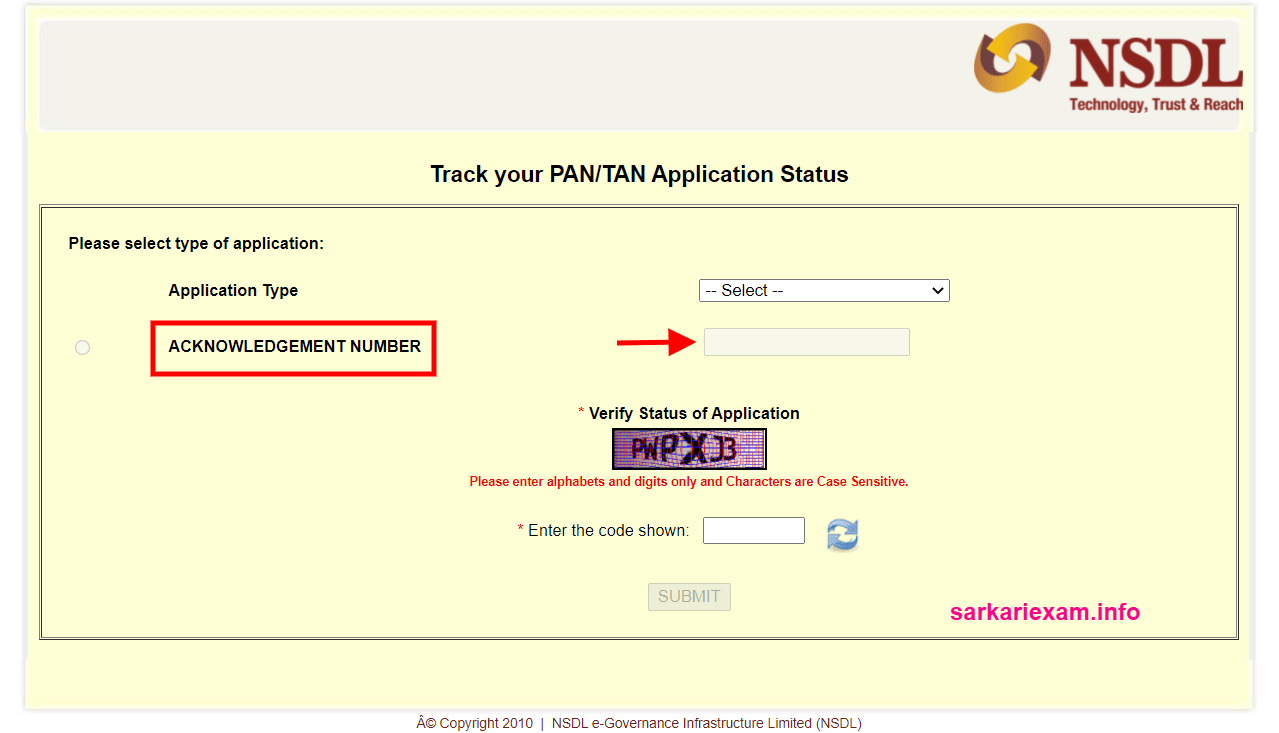
- After that, you have to select the option (PAN – New/Change Request) in the application type.
- Then you have to enter your 15 digit Acknowledgment Number.
- And then select the ‘Submit’ button by entering the captcha code.
- After this, a new web page will open where you can see your Pan Card Status. You will be able to see that the Income Tax Department has approved your PAN card. In this way, you will be able to check PAN Card Status.
PAN Card Status Through Mobile No
PAN Card Status Through Mobile Number, You can also get PAN card status information from NSDL with the help of PAN Card Enquiry Number – 020-27218080.
Documents Applying for PAN Card
You must have the following documents for Pan Card Registration:
- Aadhar Card
- Voter ID Card (Voter ID)
- Arms license
- Passport
- Driving License (DL)
- Pension card with photograph
- Ration card
- PhotoID Card issued by any Central / State Government Authority
- PAN card application fee
- All Category of Indian Citizens: ₹107
- Indian Citizen Residence Abroad PAN Card Registration Fee: ₹989
- You can pay this fee through Debit Card, Credit Card, Net Banking or offline.
UTI PSA Login
- To login to UTI PSA, first of all, go to the official website of UTI PSA.
- You have to enter your “UTI PSA Login” User ID and Password here.
- As soon as you enter your UTI PSA Login User ID and Password, a new web page will open.
- Now you can apply for a PAN card online by clicking on Form 49(A) Service.
- To generate a PAN card here, you will need PAN Coupons and these PAN Coupons will be provided to you by your distributor or administrator.
Important Links For PAN Card
| Check PAN Card Status | Click Here |
| Correct PAN Card | Click Here |
| Link Your PAN Card With Aadhar | Click Here |
| Apply online for a new pan card | Click Here |
| Important Instructions for New Pan Card | Click Here |
| Official Website | Click Here |
I hope you have liked this information about UTI PSA Login – Pan Card Download & Pan Card Status given by us, apart from this, visit the official website for more information.